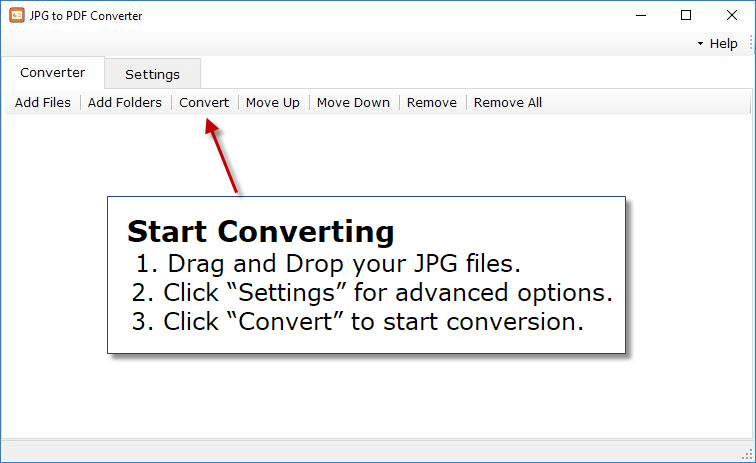Which File Format Should I Use?
PDF vs JPG
The JPG image file was developed by the Joint Photographic Experts Group (JPEG) in 1992. You will generally see JPG Spoken as JPEG, pronounced “jay-peg”. JPG are designed to minimize the file size of pictures to make them more suitable for sharing and using in websites. Some quality is compromised when an image is converted to a JPG. The reason is because the compression is lossy, which means that certain needless information is permanently deleted. A JPEG should be used in any situation when it’s significant to have a small image. This is useful for web images, as the smaller size will increase the speed at which the page loads.
The Portable Document Format (PDF) is the industry standard for document sharing, as it creates an exact replica of any file you want to duplicate, including images. PDFs are useful for emailing and storing screenshots and other images combined with text documents or photos. PDF documents are reliable for sharing and carry the assurance that your photo, graph or document will display correctly across devices without being changed. PDF images are very customizable, allowing you to export images and optimize them for printing, sharing, and editing.
Now you decide which file format works for you. If you want to convert JPG to PDF in Windows download free JPG to PDF Converter and install it in your computer. A full version of the Windows program is available for download.
JPG to PDF Converter
Windows 11/10/8/7 | Fully Functional - No Limits - 15 Days Free | Safe & Secure Download